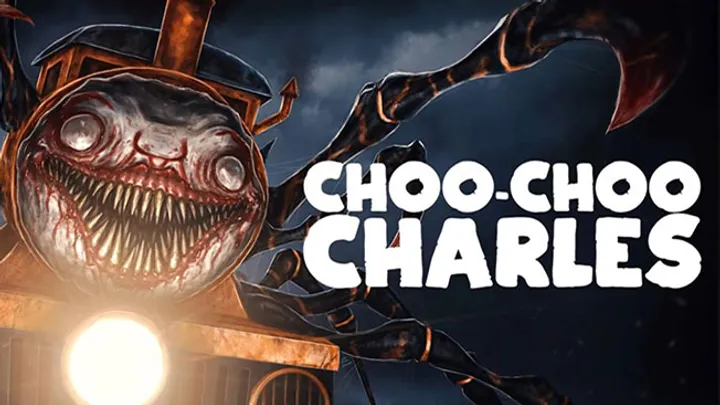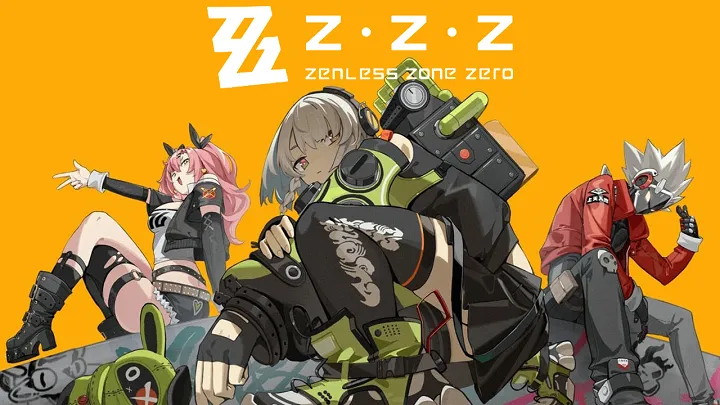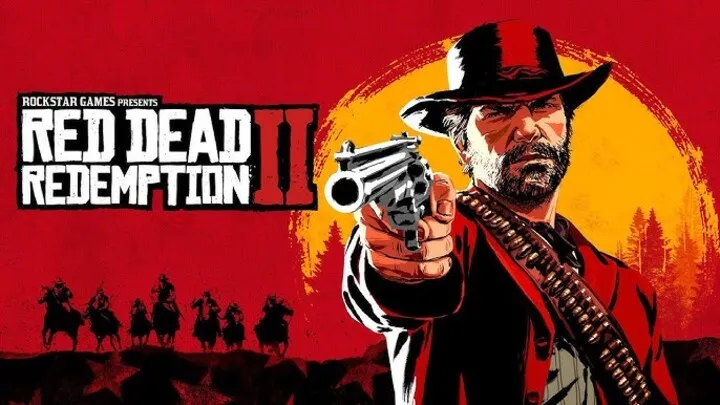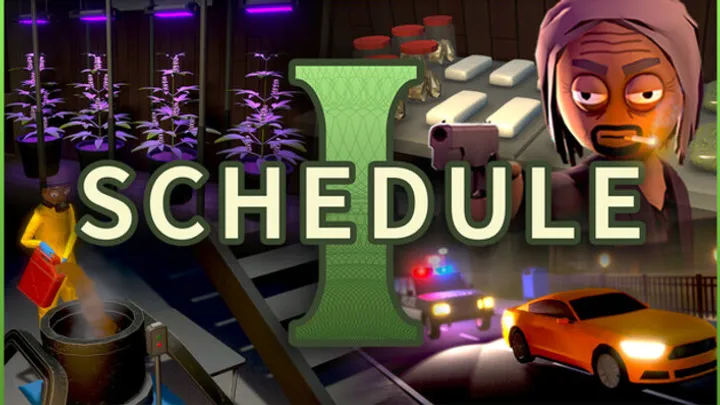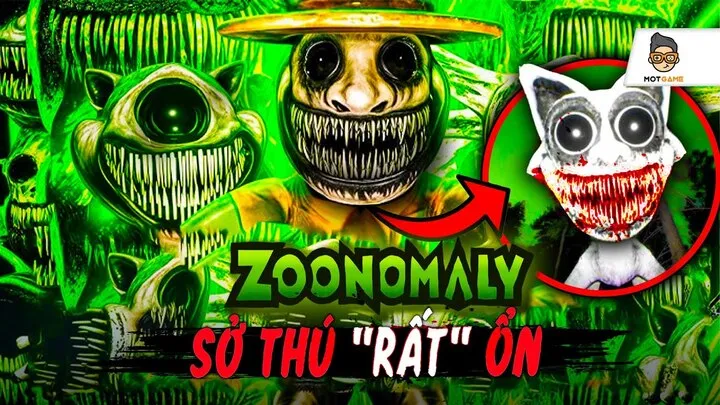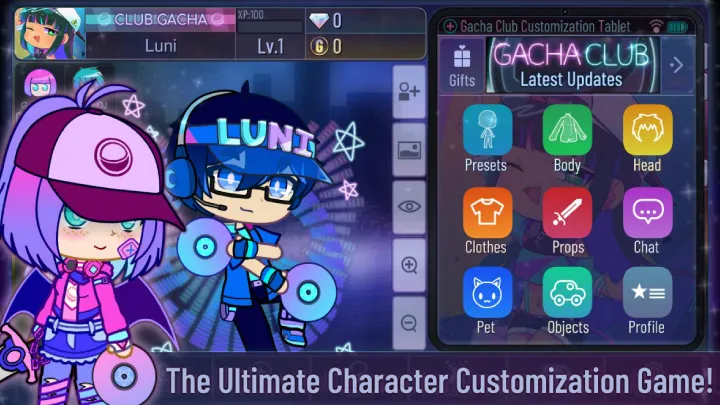The Sims 4 is one of the most popular life simulation games ever created. Developed by Maxis and published by Electronic Arts, it gives players the ability to create virtual people called Sims, design their homes, shape their personalities, and control their daily lives. Unlike most games that focus on winning or losing, The Sims 4 is about creativity, imagination, and storytelling. Whether you want to build a mansion, raise a family, or just watch chaos unfold, this game gives you the freedom to live any life you desire.
In this comprehensive guide, you will learn how to play The Sims 4 step by step. From character creation and house building to managing relationships and careers, this guide will take you through every important feature.
Getting Started with The Sims 4

Before you jump into creating your first Sim, you need to understand the basics of how the game operates.
Installing and Launching the Game
The Sims 4 is available on PC, Mac, PlayStation, and Xbox. Once installed, you can log in to your EA account and start your journey. The main menu includes options for new games, saved worlds, and downloadable content.
Understanding the Interface
The main screen is divided into different sections: the Sim panel, needs bar, aspiration tracker, and build mode. Spend time exploring these menus before playing. Familiarity with them makes gameplay smoother.
Choosing a Game Mode
You can play in live mode (controlling Sims), build mode (designing houses), or manage households. Each mode has unique tools that help you customize your gameplay experience.
How to Create Your First Sim
The heart of The Sims 4 lies in creating your unique characters.
Using Create-a-Sim
The Create-a-Sim feature lets you design everything about your character, from physical appearance to personality traits. You can adjust facial features, body types, clothing, and even voice tone.
Choosing Aspirations and Traits
Aspirations determine your Sim’s long-term goals, while traits define their behavior. For example, a “Creative” trait helps in painting or writing careers, while a “Geek” trait benefits tech-related paths.
Tips for Beginners
Start simple. Pick one or two Sims for your first household. Managing multiple characters can be overwhelming when you’re new to the game.
Building Your First Home
After creating your Sims, it’s time to build them a place to live.
Choosing a Lot
You can buy an empty lot or a pre-built house. If you’re short on money, start with a small home and expand later.
Using Build Mode
Build Mode is where you design every part of your home — walls, roofs, floors, and decorations. You can use drag-and-drop tools to easily place furniture and appliances.
Budgeting and Planning
Don’t overspend. Prioritize essential items like beds, toilets, refrigerators, and lights. Upgrade later as your Sim earns more money.
Managing Your Sim’s Daily Life
Once your Sim moves in, their daily routine becomes the main part of the game.
Understanding Needs
Your Sim has six basic needs: hunger, bladder, hygiene, energy, social, and fun. If these needs are neglected, your Sim will become uncomfortable or even sick.
Scheduling Activities
You can queue up actions like cooking, cleaning, or watching TV. Managing time effectively helps your Sim stay happy and productive.
Time Management Tips
Avoid doing too many tasks at once. Focus on balancing work, rest, and recreation for smooth gameplay.
How to Earn Money and Build a Career
Your Sims need income to survive and expand their lifestyle.
Choosing a Career Path
Click on your Sim’s phone or computer to find a job. Options include Business, Culinary, Painter, Writer, and many others. Each career has promotions and daily tasks to complete.
Freelance and Side Jobs
If you prefer flexibility, your Sim can freelance as a programmer, artist, or writer. These jobs allow you to work from home and choose your workload.
Saving and Spending
Budget your money wisely. Save enough for bills, food, and home upgrades. Buying luxury items too soon can leave your household broke.
Building Relationships and Social Skills

Social interactions play a big role in The Sims 4.
Making Friends
Use friendly interactions to build relationships. The more time you spend talking or hanging out, the stronger the connection becomes.
Romantic Relationships
Flirting, dating, and proposing are part of the romance system. Build affection gradually to avoid rejection. Once the bond is strong enough, Sims can get married and even have children.
Handling Conflicts
Disagreements and fights can happen. Use “Apologize” or “Brighten Day” interactions to restore relationships. Sims with certain traits may be harder to please, so patience is key.
Expanding Your Family and Raising Children
Family life is one of the most rewarding aspects of The Sims 4.
Having Babies
To have a baby, two Sims in a romantic relationship can “Try for Baby.” After pregnancy, the household expands, and you’ll need to manage new needs.
Raising Kids
Children and teens have their own skills and aspirations. Help them do homework, develop talents, and maintain good moods to ensure successful growth.
Family Dynamics
Balancing adult work life and child care can be challenging. Create a routine that keeps everyone happy and prevents exhaustion.
Exploring the Neighborhood and Community
Your Sims don’t have to stay home all the time.
Visiting Locations
Sims can travel to parks, gyms, cafes, and other public venues. Each location offers new social interactions and collectibles.
Meeting New Sims
Visiting other homes or attending community events introduces your Sim to more people. Networking can open opportunities for friendships and romance.
Collecting Items
Different neighborhoods have unique collectibles like crystals, frogs, or fossils. These can be sold for profit or displayed as decorations.
Using Cheats and Customization Options
While playing naturally is fun, The Sims 4 also offers ways to customize or speed up your progress.
Popular Cheats
- motherlode: Adds 50000 simoleons
- kaching: Adds 1000 simoleons
- freerealestate on: Makes all lots free
- testingcheats true: Enables advanced editing
Custom Content and Mods
Mods let you add new hairstyles, furniture, or gameplay tweaks. Always download from trusted websites to avoid bugs or game crashes.
Using Cheats Responsibly
Cheats are great for experimentation, but overusing them can remove the challenge from gameplay. Use them wisely for creativity rather than shortcuts.
Advanced Gameplay and Expansion Packs
Once you master the basics, expansion packs can make your experience richer.
Expansion Packs
Packs like Seasons, City Living, and Cottage Living introduce weather, urban apartments, and farming. Each expansion adds new activities and challenges.
Game Packs and Stuff Packs
Game packs add new gameplay elements like vampires or restaurants, while stuff packs bring themed furniture and fashion collections.
Creating Custom Stories
As you grow more experienced, use expansions to create complex stories — from college dramas to supernatural adventures. The Sims 4’s possibilities are endless.
Tips for Long-Term Success
The Sims 4 rewards players who plan ahead and think strategically.
Keep Sims Happy
Always monitor needs and aspirations. Happy Sims perform better at work and build relationships faster.
Balance Realism and Creativity
There’s no right or wrong way to play. You can recreate real-life scenarios or build fantasy worlds — whatever inspires you most.
Save Often
The Sims 4 can be unpredictable. Save regularly to avoid losing progress if something goes wrong.
Conclusion
The Sims 4 is a sandbox of creativity, freedom, and imagination. Learning how to play effectively means understanding your Sims’ emotions, managing time and money, and building meaningful relationships. The game allows you to express your creativity in countless ways, from designing dream homes to shaping entire generations of families. Whether you play casually or invest hours into detailed storytelling, The Sims 4 guarantees a deeply personal and rewarding experience.
By following this guide, you now know how to start, grow, and master your virtual world. Remember, in The Sims 4, there are no limits — only the ones you create.
Summary :
Learn how to play The Sims 4, create Sims, build homes, manage careers, and grow families with expert tips for creativity, success, and fun.