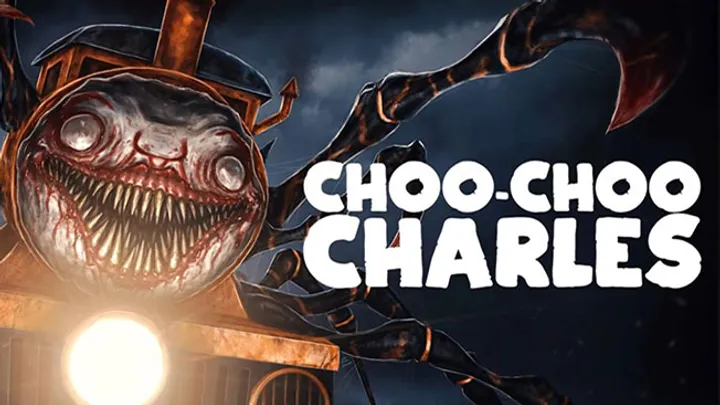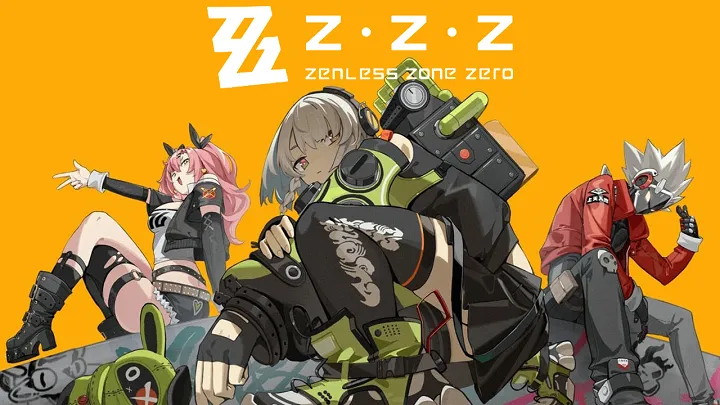Afterimage, the hand-drawn Metroidvania developed by Aurogon Shanghai, has captivated players with its lush visuals, expansive world, and fluid combat. However, beneath its artistic brilliance lies a persistent technical flaw that has frustrated many PC players: intermittent freezing and excessive loading times, particularly during dialog sequences and cutscenes. This issue is often accompanied by a sudden drop in GPU performance, sometimes plummeting from 60% usage to 0%, causing gameplay interruptions and immersion breaks. In this article, we’ll dissect this problem in depth, exploring its causes, manifestations, and potential workarounds across ten structured sections.
1. Identifying the Core Problem The most commonly reported issue in Afterimage is a sudden freeze during gameplay or cutscenes, often preceded by a long loading delay. Players have noted that even simple dialog sequences can take up to 10 seconds to load, and in some cases, the game becomes unresponsive entirely.
This behavior is frequently linked to GPU performance drops. Using tools like Steam Overlay or MSI Afterburner, players have observed that GPU usage can fall from 60% to 0% during these freezes, suggesting a rendering or asset streaming bottleneck.
Symptoms Checklist:
- Long delays before dialog boxes appear
- Game freezing during cutscenes
- GPU usage drops to 0% mid-game

2. GPU Performance Dropouts The GPU dropout issue appears to be tied to how Afterimage handles asset loading and shader compilation. When transitioning between areas or triggering scripted events, the game may stall while loading textures or compiling shaders, causing the GPU to idle.
This is especially problematic for players using mid-range GPUs like the GTX 1650 Ti, where performance margins are tighter. Even on systems that exceed recommended specs, the game struggles to maintain consistent rendering during transitions.
Technical Observations:
- Shader compilation not pre-cached
- Asset streaming delays during transitions
- Mid-range GPUs more susceptible
3. Dialog Loading Delays Dialog sequences, which should be lightweight, often take several seconds to load. This delay is not tied to voice acting or animation but seems to stem from how the game loads text and UI assets.
Players report that even after updating drivers and verifying game files, the issue persists. This suggests a flaw in how Afterimage manages memory allocation for UI elements, possibly failing to preload dialog assets efficiently.
UI Bottlenecks:
- Dialog text loads slowly despite SSD
- UI assets not preloaded
- Memory spikes during dialog triggers
4. Cutscene Freezing and Scripted Events Cutscenes are another major pain point. While beautifully animated, they often freeze mid-sequence or fail to load entirely. This disrupts narrative flow and can force players to restart the game.
The freezing seems to occur when multiple assets (voice, animation, background layers) are loaded simultaneously. Without proper threading or prioritization, the engine stalls, waiting for all assets to be ready.
Cutscene Issues:
- Multi-asset loading causes stalls
- Lack of threading optimization
- Restart often required to continue
5. SSD vs HDD Performance Gap Players using SSDs report fewer issues than those on HDDs, though the problem is not eliminated entirely. The game’s reliance on real-time asset streaming means that slower drives exacerbate loading delays.
However, even SSD users experience freezes, indicating that disk speed is only part of the equation. The game’s engine may lack efficient asset caching or predictive loading, which would reduce reliance on disk I/O during gameplay.
Storage Impact:
- HDD users face longer freezes
- SSD improves but doesn’t eliminate issue
- Asset caching likely underutilized
6. Driver Compatibility and Updates Some players attempted to resolve the issue by updating GPU drivers, particularly NVIDIA users. While this occasionally improves stability, many report negligible effects, suggesting that the problem lies within the game’s engine rather than driver-level compatibility.
Interestingly, Afterimage does not appear to have a dedicated driver profile in NVIDIA’s control panel, which may limit optimization opportunities. Custom settings like threaded optimization or shader cache tweaks have mixed results.
Driver Notes:
- Latest drivers offer minimal improvement
- No dedicated NVIDIA profile
- Manual tweaks yield inconsistent results
7. System Requirements vs Real-World Performance Afterimage’s recommended specs suggest that mid-range systems should run the game smoothly. However, many players with i7 CPUs and GTX 1650 Ti GPUs report persistent issues, even with 32GB RAM and SSDs.
This discrepancy points to poor optimization. The game may not scale well across different hardware configurations, and its asset management system appears to struggle under real-world conditions.
Spec Mismatch:
- Recommended specs insufficient for smooth experience
- Optimization gaps across hardware tiers
- RAM and CPU underutilized during freezes

8. Community Workarounds and Tweaks Players have shared various workarounds on forums. These include disabling Steam Overlay, running the game in windowed mode, and adjusting power settings to “Maximum Performance.” Some success has been found by limiting background processes and disabling antivirus scans.
While these tweaks may reduce the frequency of freezes, they do not address the root cause. The community continues to request official patches or engine-level fixes from the developers.
Popular Workarounds:
- Disable Steam Overlay
- Run in windowed mode
- Set GPU to maximum performance
9. Developer Response and Patch Status As of now, the developers have acknowledged performance issues but have not released a targeted patch for the freezing and loading delays. Community discussions suggest that bug reports are being monitored, but transparency remains limited.
Players who have exceeded the refund window express frustration, especially those who purchased during sales. Some consider switching to console versions, which appear more stable, though not immune to minor stuttering.
Patch Status:
- Issue acknowledged but not resolved
- No ETA for performance fix
- Console versions slightly more stable

10. Long-Term Implications and Recommendations The freezing and loading issues in Afterimage undermine its otherwise stellar presentation. For a game that relies heavily on immersion and narrative pacing, technical hiccups can be immersion-breaking and discouraging.
To preserve player trust, developers must prioritize optimization patches and offer clearer communication. Meanwhile, players should consider using SSDs, minimizing background tasks, and avoiding asset-heavy transitions when possible.
Recommendations:
- Developers should implement asset preloading and shader caching
- Players should monitor GPU usage and avoid multitasking
- Community feedback must be actively addressed
Conclusion Afterimage’s performance issues—particularly freezing during cutscenes and dialog loading delays—stem from inefficient asset management and GPU dropouts. While the game’s artistic and gameplay merits remain strong, these technical flaws hinder the experience for many PC users. Until developers release targeted patches, players must rely on community-sourced workarounds and system tweaks. Addressing these problems is essential to ensure Afterimage reaches its full potential as a modern Metroidvania classic.